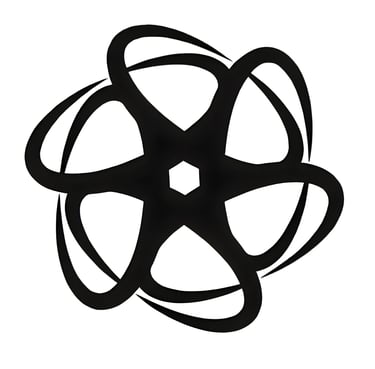Portfolio
Check out some of these exemplar 3D models we have already created (see usage tips at bottom of page):
Špilberk Castle
Gallagher Building Ormeau
Lucas Crescent
Poušov
Petrov
Church of St. James
Church of St. Martin
St. Procopius Basilica
→
→
Click on the images below to see some more samples in full screen!
Sanctuary Cove Yacht
98 The Plateau
→
→
How to interact with 3D models
The 3D model will automatically launch orbiting around the subject
Click anywhere to stop the orbiting
Click on any area of interest on the model to create your new pivot point (as shown by blue circle)
Click and drag anywhere on the screen to rotate around the pivot point
Scroll your mouse wheel or pinch your mousepad to zoom in and out
Click and drag your mouse wheel to move the 3D model laterally
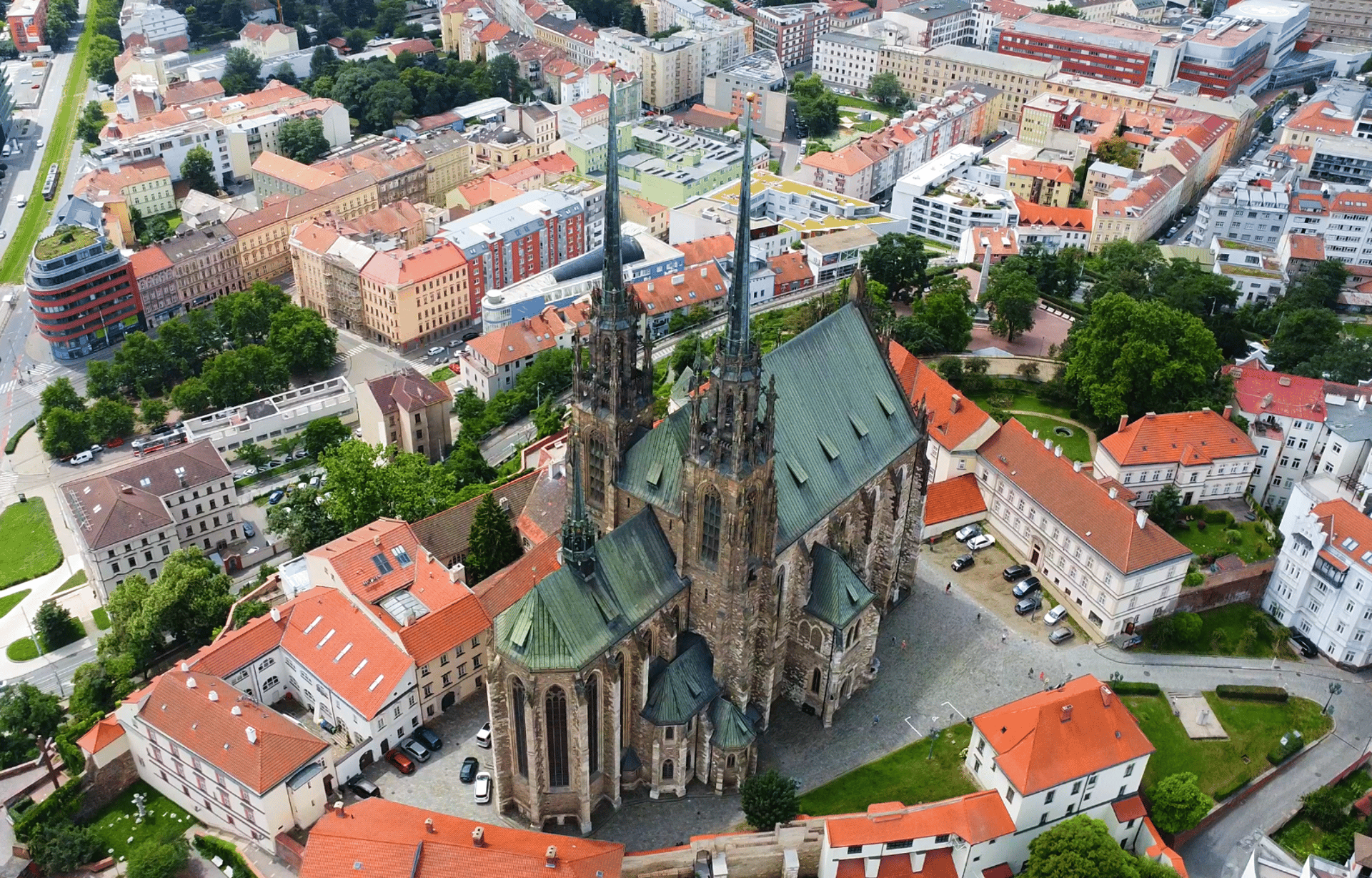
Be the first to write us a review!
NeRFly